- info@danddacademy.com
- +8801970-646364
- Obsor Bahbhan, Noton Shilpokola Road, Zero Point, Narsingdi 1600
D&D Academy’s Basic Computer and Internet course aims to equip beginners with the basic IT skills you need. In a world where everyone is becoming dependent on computers, this course is essential for you. It is ideal for those who want to improve their skill or gain more confidence in using computers and the Internet. In 2024, more than 90% of corporate jobs demand at least basic computer skills. It is impossible to underestimate the importance of Computer and Internet policy. This course can be your ticket to the world of freelancing and outsoursing
Smooth learning path: Learn a proper introduction to the various parts of a computer. It includes internal and external systems of computers. Also a proper guide to basic/essential software applications and general internet browsing.
Hands-on experience: Engage in hands-on experience and focused reflection with instructors to enhance knowledge and skills. It includes organizing, setting up email, and using tools.
Beginner-Friendly Curriculum: This course is structured for complete beginners but even experienced users can find the program lessons easy to follow.
Focus on Digital Literacy: Prepare yourself for computer literacy with this course. It covers safe Internet browsing and basic computer maintenance. Moreover, an overview of cloud solutions.
This course will introduce you to the world of computers and the Internet. What you will learn will include the basic uses of a computer. Also working operating systems and basic internet usage. At the end of the course, you will be able to perform essential daily computer operations.












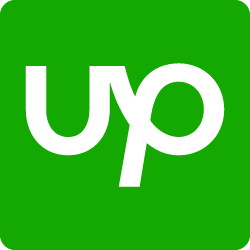



Introduction to Cloud Services
Online Safety
Basic Content Creation
Graphics Designing


Yes, after completion of your course, we will provide you with a certificate of the training session.
You can pay in Cash, Mobile banking or bank transfer.
We will provide Notes, study sheets, essential videos and online resources.
Through the website, select the course, add it to the cart and complete the payment. Or you can contact us via WhatsApp, phone or visit our office for enrollment.
You can learn about a certain topic from your instructor/mentor after regular classes.
You won’t need any experience to enroll in this course.
Depends on your experience, skill and practice.
You can learn using pc of academy, but you must own a computer for practicing at home.
No,to complete the course you must have a computer.
Join D&D Academy and introduce yourself to a new way of Learning, Earning and Sharing Knowledge.We have tons of High Quality Courses in every sector of Education & to let you Develop Your Skills & Boost Your Career.Take High Quality Courses and Earn Verified Certificates.